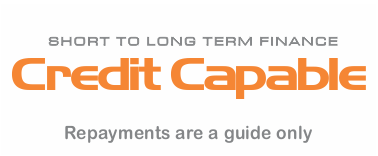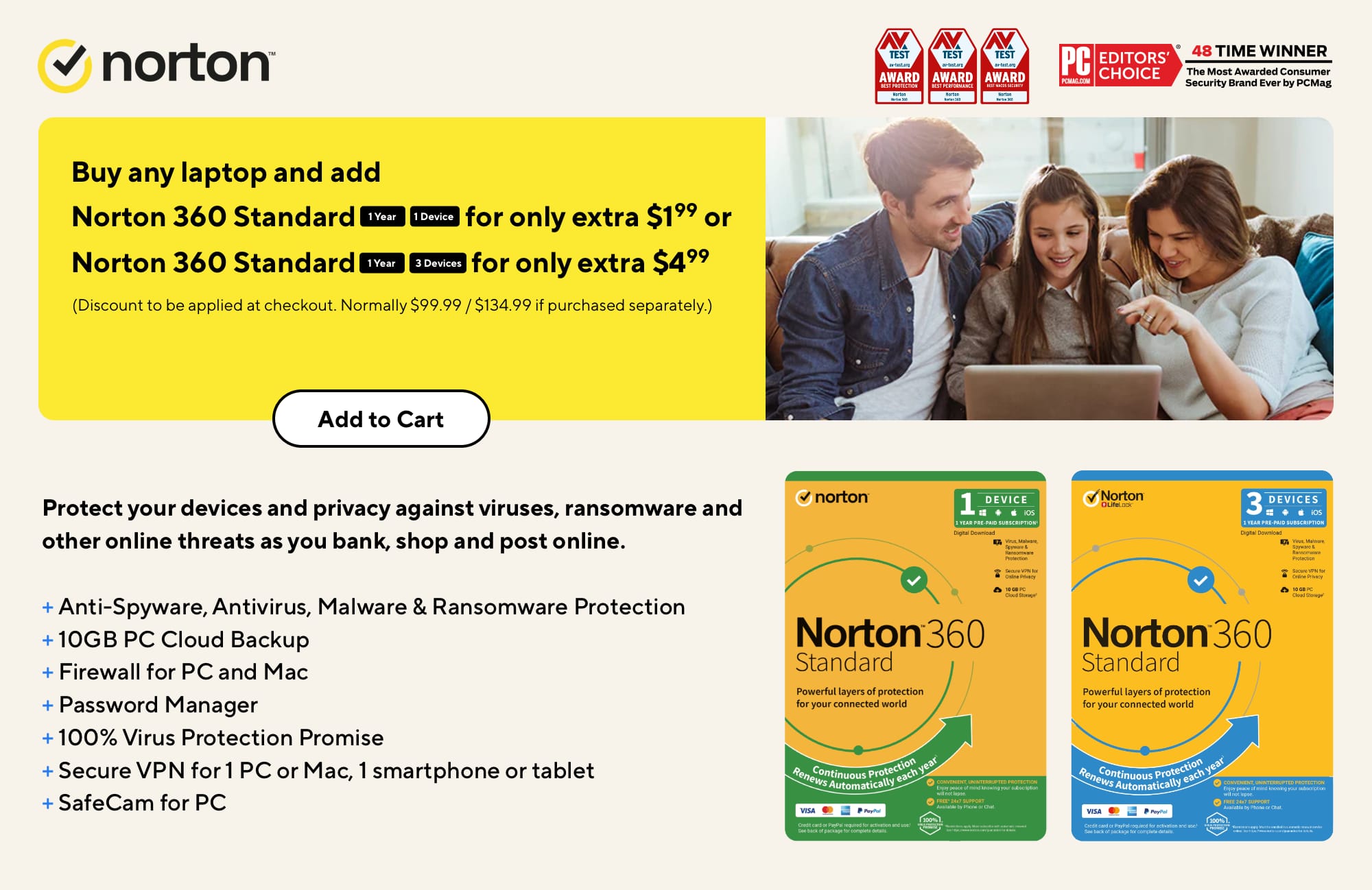Lenovo 13w Yoga G2 82YSS00S00 13.3"FHD+ Touch 360°Flip Ryzen5-7530U 24GB 1TB/NVMe Win11 Te Reo Māori Backlit Keyboard 2xCam USB-C/Charge Stylus 1.45kg
- Brand: Lenovo
- Product Code: Lenovo 13w Yoga G2 82YSS00S00 24G 1TB
- Availability: In Stock
Lenovo 13w Yoga G2 82YSS00S00 13.3"FHD+ Touch 360°Flip Ryzen5-7530U 24GB 1TB/NVMe Win11 Te Reo Māori Backlit Keyboard 2xCam USB-C/Charge Stylus 1.45kg
Kia ora! This Lenovo 13w Yoga Gen2 is equipped with Te Reo Māori keyboard. It features keys for macrons or tohutō (the small line placed above certain vowels in te reo Māori). Macrons are crucial markers in te reo Māori that help decipher a word's pronunciation and meaning.
The Lenovo 13w Yoga Gen 2 (13″ AMD) 2-in-1 is built for all the ways educators or students create, share, or grade content. Features include a WUXGA IPS touchscreen display, front-facing Dolby speakers, and an FHD webcam with privacy shutter. A 360-degree hinge transforms this laptop to whatever is needed for the task at hand - take notes in tablet mode, watch a video in stand or tent mode, work in laptop mode, and more.
-- Click here for more configuration options
Tech Specs
• AMD Ryzen™ 5 7530U Mobile Processor (6 cores / 12 threads, 16MB cache, up to 4.3GHz max boost)
• AMD Radeon™ Integrated Graphics
• 13.3" WUXGA (1920x1200) FHD+ 60Hz IPS Anti-Glare Touch Screen Display
- 45%NTSC, 300nits brightness, inc a garaged stylus
• 24GB DDR4 3200MHz RAM Dual Channel
• 1TB M.2 2242 PCIe NVMe SSD
- RAM & SSD upgraded/warrantied by Justlaptops
- Click here for more options or email us if require custom RAM & storage
• Windows 11 Home (64-bit), +$199 upgrade to Windows 11 Professional
- Microsoft 365 (Office Apps + OneDrive) 1-month trial, T&Cs apply
• FHD 1080P Webcam with Microphone
• Front-facing 2nd Camera
• 4-cell Li-Polymer 51Whr Battery
• 65W USB-C Low Cost 90% PCC 3pin AC Adapter
• Te Reo Maori / English Backlit Keyboard
• Stylus Included
• I/O Ports
- 2x USB-A 3.2 Gen 1 (1x Always On)
- 2x USB-C 3.2 Gen 1 (1x Power In)
- HDMI 2.0
- SD card reader
- Headphone / mic combo
- Kensington Nano Security Slot
• WiFi 6 802.11ax
• Bluetooth 5.2
• 17.6 x 305 x 216.8mm @ 1.45 kg in Thunder Black
• US military-grade durability, meets MIL-STD-810H standards
• 1 Year Lenovo NZ Official Warranty
- Official Lenovo Warranty/Support covers laptop only, does not cover Justlaptops upgrades
> Just Laptops - your one-stop shop laptop specialist since 2002
> Just Laptops is an Authorised Lenovo Gold Partner in New Zealand
> 100% genuine official NZ channel products, not parallel imports
Please check our Terms and Conditions (click here) before purchasing. Please contact us if you have any questions or do not agree to any of these T&C or proposed policies. We might create special sales agreement to fit your needs.
* Manufacturer's general product info/video for your reference only. Specifications and features vary by model, and all images are illustrative. Please refer to "tech specs" above or email us for full details about this particular model/version.

ā ē ī ō ū
How to type tohutō characters
(Tongan and Samoan speakers also have toloi/fakamamafa and fa’amamafa support respectively)
1. Tap the ~ ` (tilde or backquote) key on your keyboard
(this is usually on the left hand edge below the ESC key - highlighted in yellow above)
2. Then type ā, ē, ī, ō, or ū (highlighted in blue above)
Tohutō are only applied to vowels
Other tips
• To capitalise a vowel (Ā, Ē, Ī, Ō, Ū)
Hold the shift key when typing the letter (or use CAPS lock)
• To type a backquote ( ` )
Tap the tilde key twice. To type a ~ (tilde) character hold the shift key and click the tilde key
• If you tap the tilde key then type a consonant or special character
A leading backquote character ( ` ) will be typed before the consonant or special character
What if it doesn't work?
When you have the correct language settings turned on in Windows 10 or 11 computer, this behaviour is automatic. If it doesn't work for you, do the following:

Enable tohutō in Windows 11
Since late 2021, new Windows 11 in New Zealand have the New Zealand Māori language pack installed by default. If tohutō characters aren't available, you may need to toggle from US keyboard settings to NZ Aotearoa. To toggle between US and NZ Aotearoa keyboards, hold the Windows key on your keyboard and tap the spacebar until English (New Zealand) NZ Aotearoa is highlighted.
Optional Accessories: > Lenovo Monitors (click here to view the list)
Lenovo ThinkPad Universal USB-C Dock 40AY0090AU (click here to buy)
Docking Station with 90W Power Adapter
65W-100W PD, 2x DisplayPort 4K@60Hz, 1x HDMI 4K@30Hz, USB-C, RJ45, 3.5mm Audio
RRP $399, click here to buy